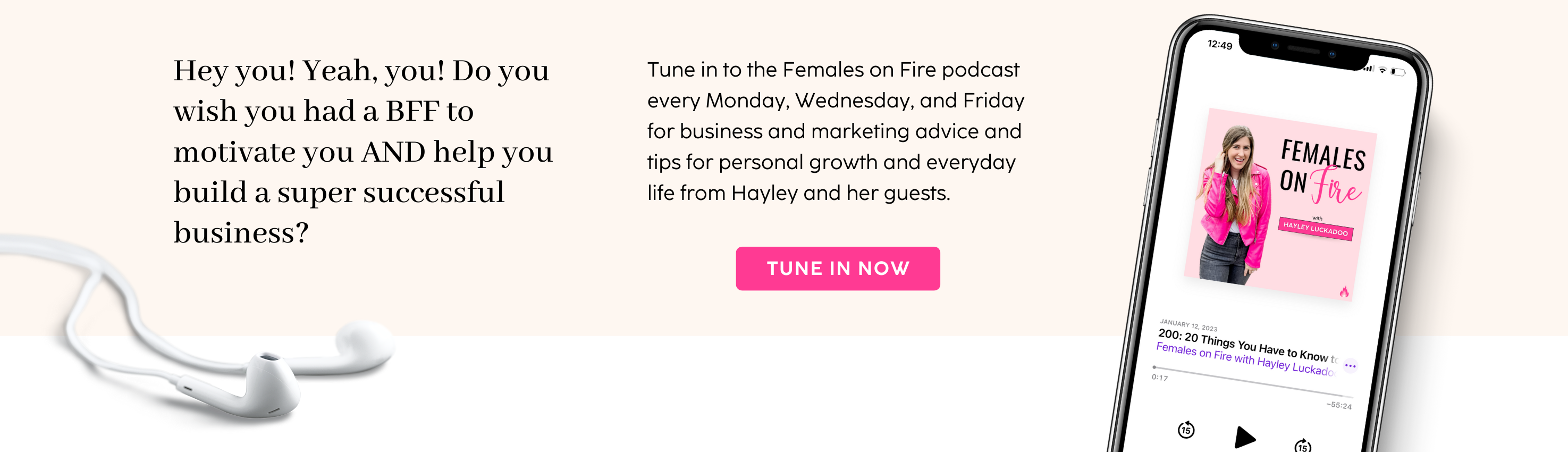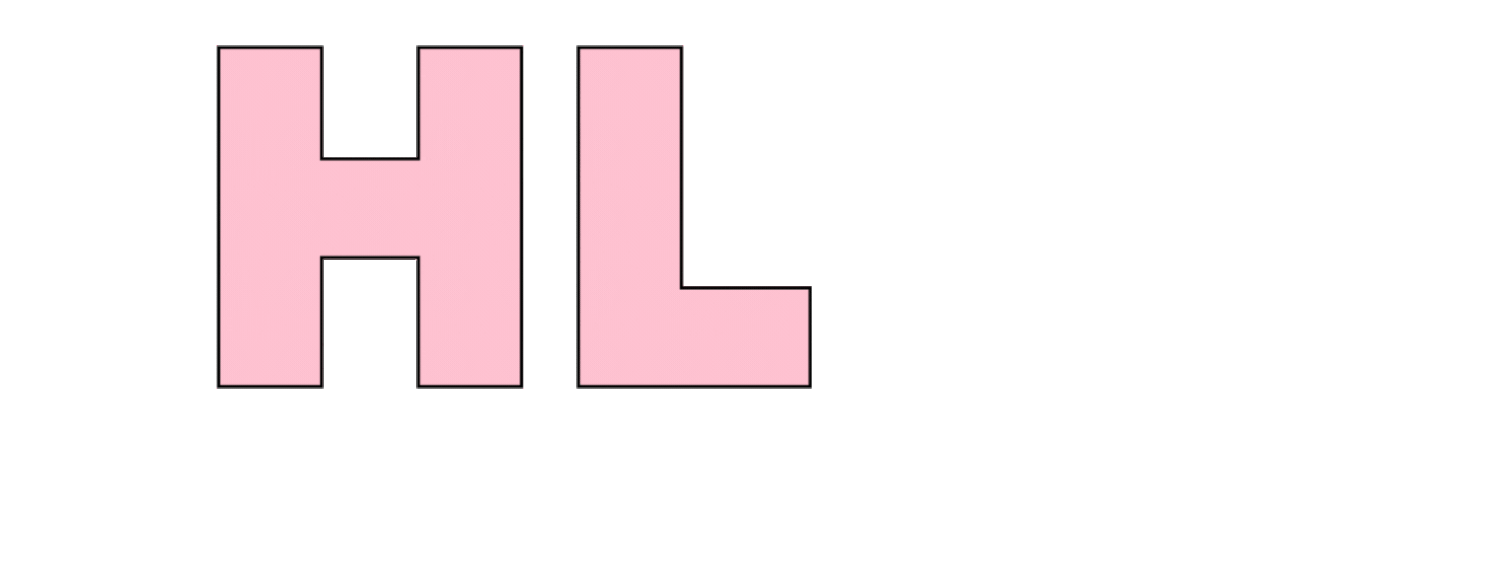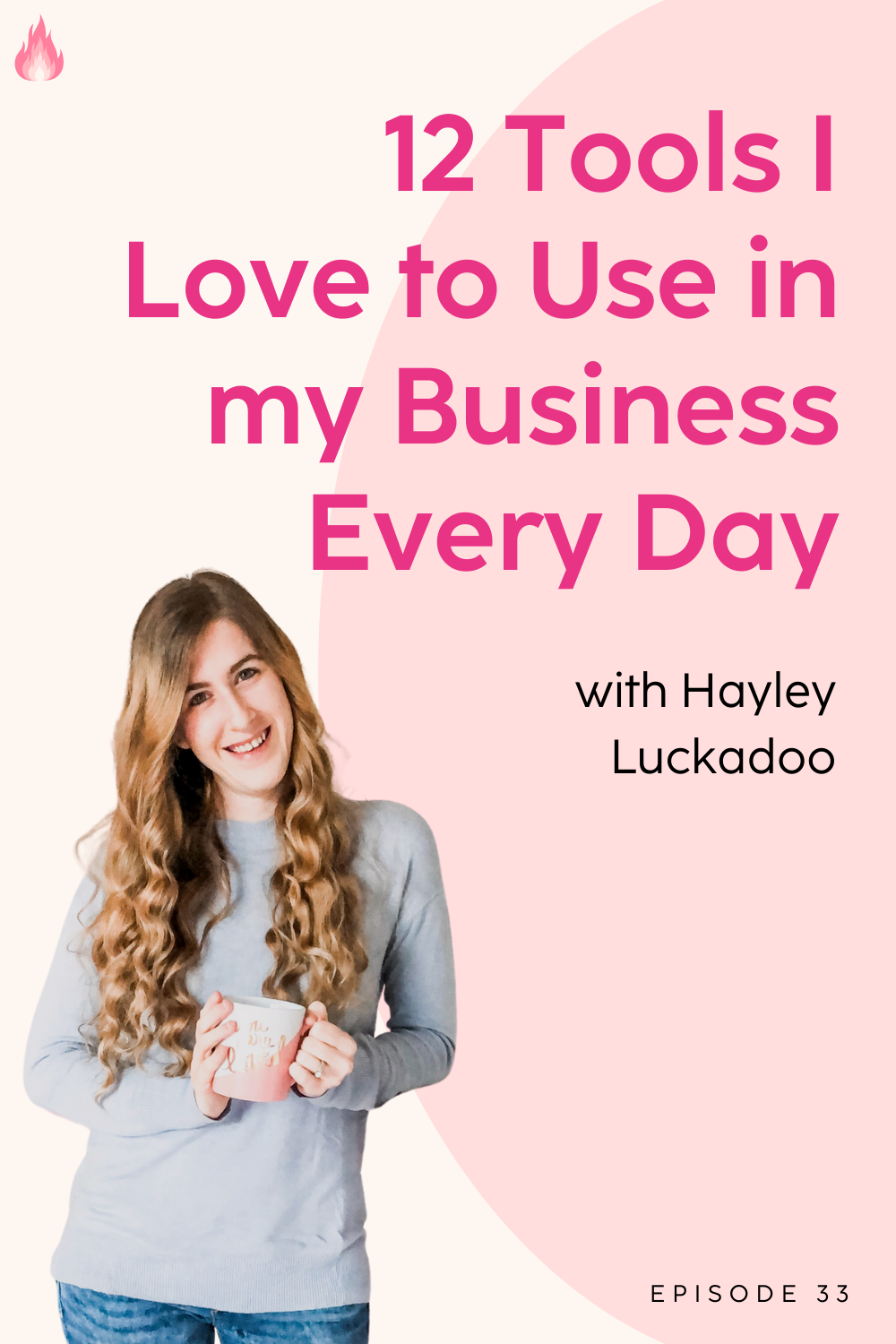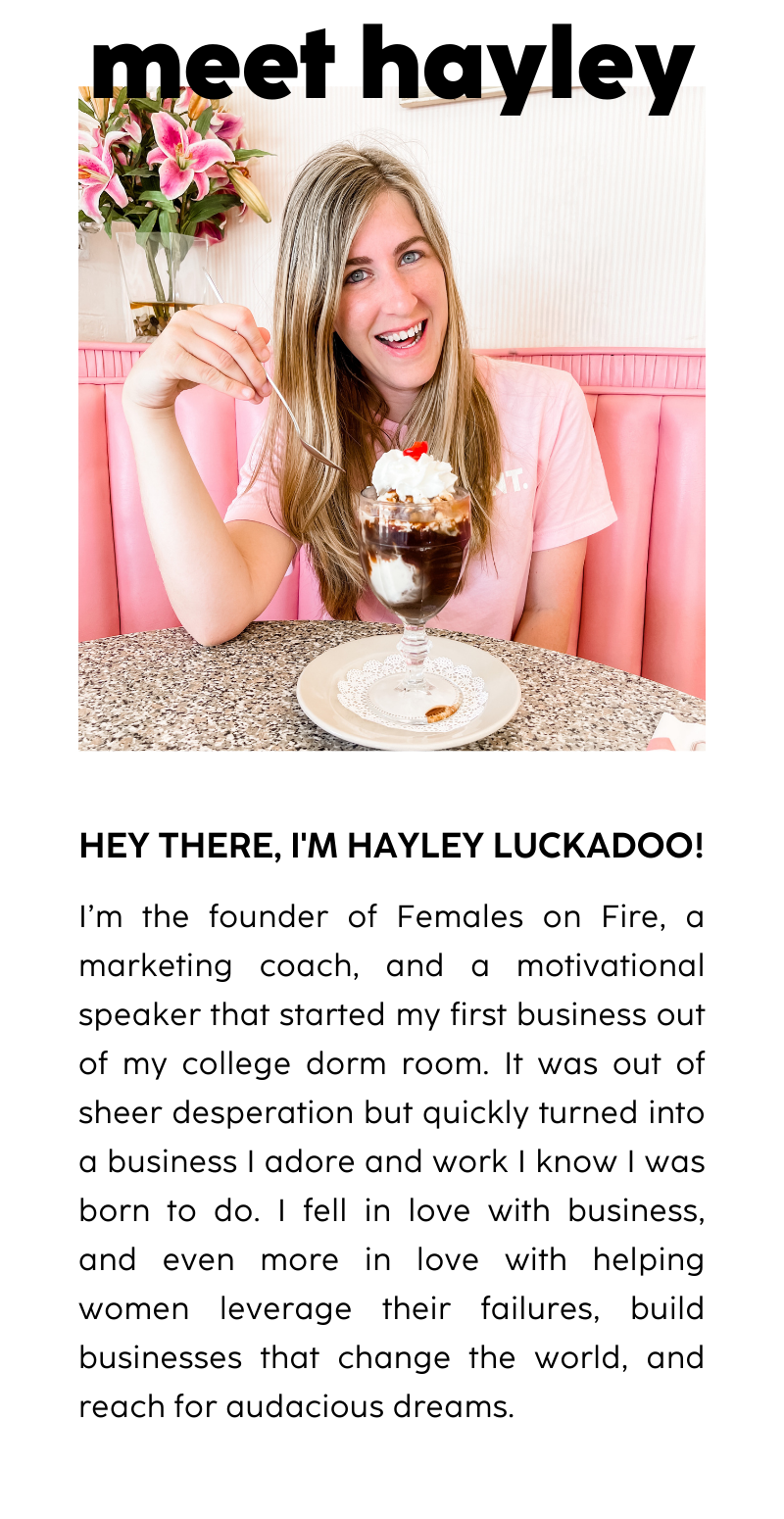12 Tools and Resources I Love to Use in My Business Every Day
TUNE IN ANYWHERE YOU LISTEN TO PODCASTS
12 Business Tools to Help Simplify and Automate Your Business
If you're like me, you love a good business recommendation, which is why I wanted to share my favorite tools and platforms that I use to run my business. With recommendations on managing my business, operating the back end, organizing files, and even planning social media, you're sure to find a resource that you're excited to try and will love to use!
Please note: This post contains affiliate links which I may profit from in some way, but just know that I only share about products and brands that I love and believe in!
SquareSpace
Regardless of what type of business you run, you probably need a website, and I love using Squarespace for mine! It’s so easy to use and customize and there are tons of templates to choose from. The pricing is great and it’s easy to add in blogs or shops and products if you need them. It’s especially great if you aren’t ready to invest in a website designer quite yet, but want a beautiful website that you can easily create yourself.
Honeybook
If you follow along with me, it’s no secret that I love Honeybook. It’s a great client management software where you can organize just about everything. Send proposals, contracts, and invoices to your clients, create automations, track your time, keep track of client workflows and projects, and even create a client portal for your clients to see how far along in the process they are. It’s an incredible tool that will change the way you run your business, and save you tons of time. Plus, with the offer below, you’ll save money too!
Trello
Honeybook is my favorite for managing clients, but I love using Trello to organize my to-do lists and my social media calendars. You can use your board as an overview of what you have to do or when things are going live, or dive into each card to see details, attachments, checklists, and due dates. It’s a great way to organize, color code, and keep track of all the details of the content you’re creating.
Teachable
This one’s for my course creators! If you want to create a course and manage students, videos, and files all in one place, Teachable is the way to go. You can give your students homework, bonuses, completion certificates, and even add multiple discounts or payment options. It allows you to easily create sales pages and integrates with email lists so you can promote your course and gain more students. My favorite thing is how committed Teachable is to giving you all the tools, webinars, and forums to help you market and see success with your course.
Filmora
Filmora 9, to be specific. This is probably the newest tool I’ve started using, but I’ve already fallen in love with it in the first few months of using it! Filmora 9 is a video editor that allows you to easily edit and trim videos, add in audio or music, graphics, transitions, and so much more, and makes it easy to view each aspect of the video separately so you don’t mess up one thing when you edit another. They have tons of templated intros and already-designed graphics to choose from, and even have a mobile app so you can take care of those phone videos too. I wholeheartedly think the investment for the paid version is worth it, but they also have a free version that works wonderfully!
Google Drive
This one may seem a bit obvious, but I constantly see clients struggling with storage in their business. I’ve tried all the file storing options under the sun, but Google Drive is by far my favorite. I can access it from any location and any device just by signing into my account, and it can store any type of file, so I can easily keep documents, photos, and videos in one place. The integrations with Google Docs, Google Sheets, Google Forms, etc. make it so easy to manage all types of files, and super easy to share with collaborators or clients if you need to!
Haute Stock
This may not be something every business type needs, but if you ever find yourself in need of stock photography, Haute Stock is the way to go! Stock photos are great for those days when you find yourself in need of some extra content or when you’re starting out and don’t have a great portfolio yet. They add collections every week and you can easily search through collections for certain settings, items, or color schemes. Add overlays, filters, and text to make them your own, and post away!
Spotify
This may not necessarily count as a business resource, but let’s face it, if you work from home, odds are, you have a great playlist you love! I’m typically jamming out to my faves during a work day, and it helps me stay motivated to have my favorite songs on in the background. I love Spotify because I can easily create playlists, access them on any device, and get great recommendations based on what I’ve been listening to. Plus, Spotify is really up-and-coming on podcasts, so you can find some great podcasts to tune into (including Females On Fire!) on there as well.
Headliner
Podcasters will love this one, but it’s great for anyone using audio clips in there business. Headliner is a great, cheap, and easy way to create those cool audiograms that we all see and love on Instagram. Customize what size you need, the graphic/background, the colors and wavelength, and clip your audio. It’s pretty inexpensive and so easy to use and customize, and is the perfect way to promote your podcast or any other audio files you’re creating!
Planoly App
I love planning out my Instagram content ahead of time so that I’m more organized and intentional about what and when I’m posting. Planoly is an awesome app for planning out your feed, organizing your photos, writing captions, and preparing hashtags and posting times. They even have planning for your Stories now too! You can post everything directly from Planoly and only pay if you need more posts each month.
Lightroom App w/ Presets
This one is a 2-in-1 deal. You’ve probably heard of Adobe Lightroom and know that a lot of photographers use it to edit their photos. Lightroom does cost money and takes a little bit of skill, but that’s why I love the mobile app! It’s completely free and super easy to use! If you use it with presets, like my favorite presets from Light & Airy Photog, you can edit photos from your phone in 1 or 2 buttons. It’s a perfect solution for those of us that want gorgeous Instagram photos but aren’t professional photographers.
Over App
I love using Canva and know tons of people use Photoshop or InDesign to create graphics, but when I’m in need of something quick or I’m out and about on my phone, I love using the Over app. With every size you could possibly need, and TONS of cute pre-made templates to choose from, you’ll have no trouble creating the perfect graphic quickly and easily. I love using them for Instagram Stories!
Stay tuned for new episodes of Females on Fire every Wednesday and Friday!
Love this episode? Your feedback would mean the world to us!
Want more from Females on Fire?
Grab your ticket to the Females on Fire Conference to join us live and in person for 2 days of business and personal growth!
Join the Fire Starter Club to get exclusive trainings, resources, live networking and co-working calls, and more!
Join the Females on Fire Facebook Community to get first dibs on freebies and announcements, plus meet some other amazing ladies like yourself!
If you enjoyed today's episode, please
Text 'PODCAST' to (910) 541-9177 to be first to know about episodes and even text in your questions about the episodes!
Post a screenshot from the episode on your Instagram Stories and tag @hayleyluckadoo & @femalesonfire so we can repost you!
Leave a podcast rating/review on Apple Podcasts or Spotify.
Subscribe for new episodes every Wednesday and Friday.
Enjoy these offers from our affiliate partners:
Get 50% off Flodesk for life for beautiful email marketing
Run your online business the easy way with ThriveCart
Use code ‘FEMALESONFIRE’ to get 10% off your supplements order at GutPersonal
TOP CATEGORIES: